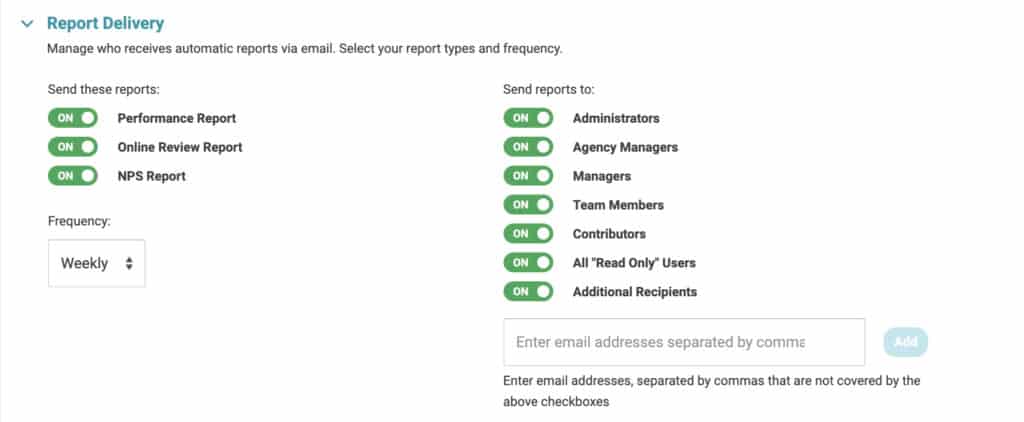Support
Notifications
You can set up BRAVO so that you and others will receive a notification via email for the following:
- Custom Notifications that you set up based on certain events and time periods
- 1st-Party Reviews Notifications when new 1st-Party feedback is received
- 3rd-Party Reviews Notifications when a new online review is posted on a site like Google or Facebook
- Google Q&A Alert Notification when a new question or answer is posted on Google
- Requests Complete Reminder when all of the customers uploaded to a location have received their feedback request
- Report Delivery on a Weekly or Monthly Basis
To manage notifications received via email and add recipients follow these steps:
- Log in to your BRAVO account.
- If you have multiple locations, select the location you would like to manage email notifications for from the Business Dashboard.
- From the menu, go to Settings > Notifications. Click > to access settings and add recipients for each notification type.
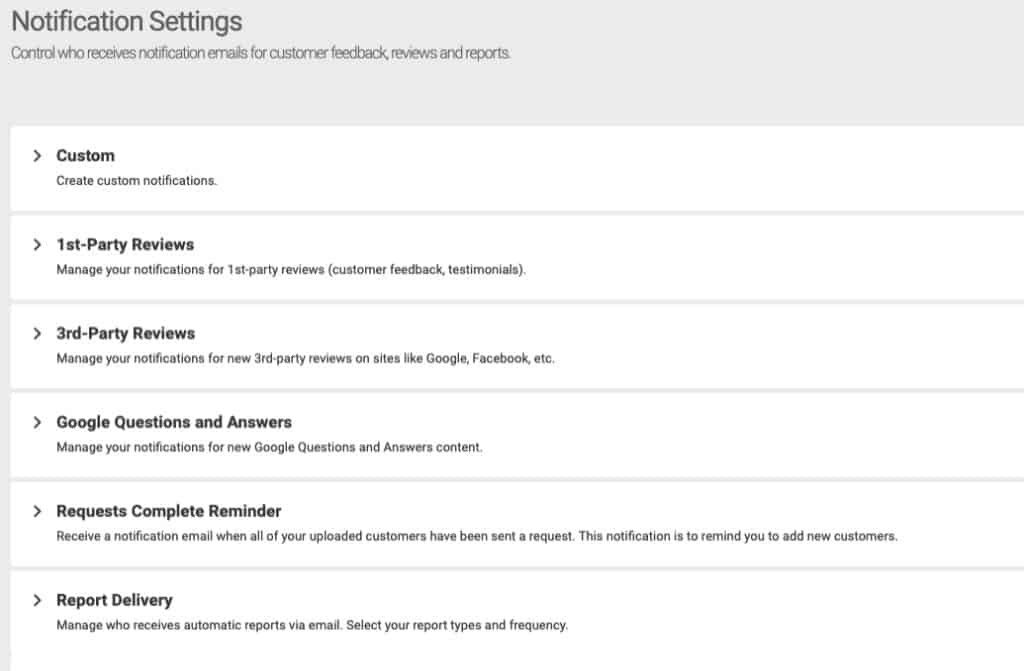
***After making any changes to these settings, make sure you click the “Save Settings” button in the lower-left corner***
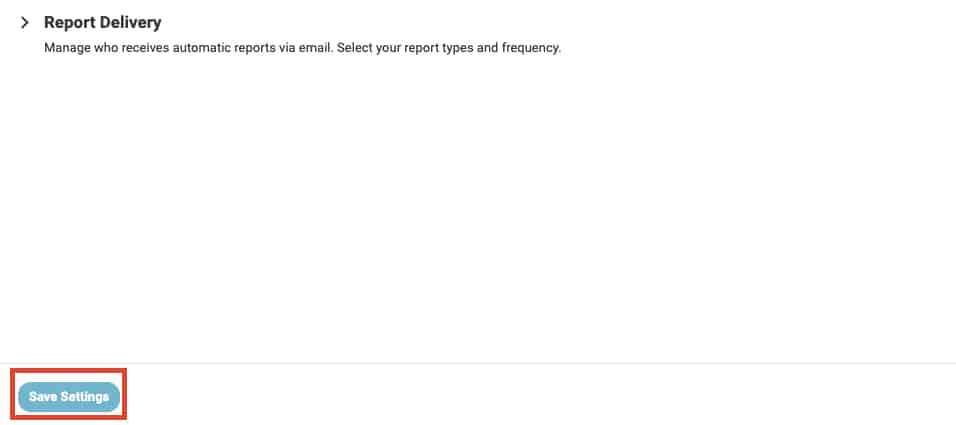
1st-Party Reviews Notifications when new 1st-Party feedback is received. When you expand this Notification Set, you’ll be able to choose:
- Which type of notifications to send
- Both Positive and Negative Feedback
- Positive Feedback Only
- Negative Feedback Only
- Which User Roles receive these notifications
- Additional Email Addresses that should receive these notifications
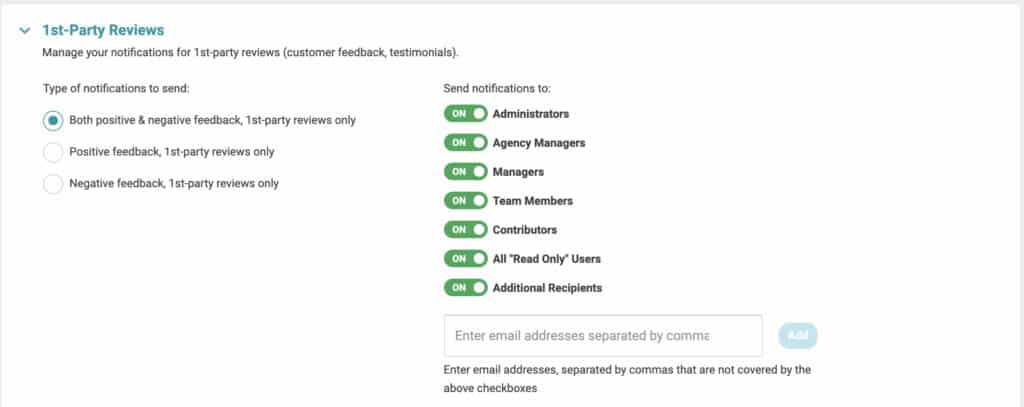
3rd-Party Reviews Notifications when a new online review is posted on a site like Google or Facebook. When you expand this Notification Set, you’ll be able to choose:
- Which type of notifications to send
- Both Positive and Negative Feedback
- Positive Feedback Only
- Negative Feedback Only
- Which User Roles receive these notifications
- Additional Email Addresses that should receive these notifications
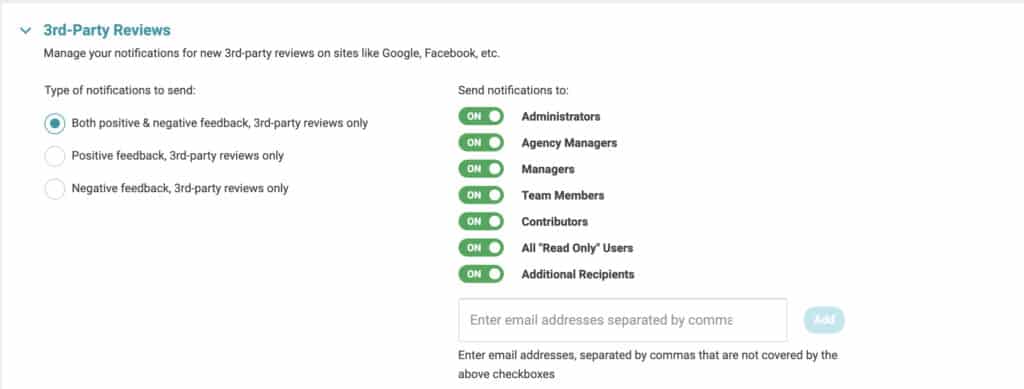
Google Q&A Alert Notification when a new question or answer is posted on Google. When you expand this Notification Set, you’ll be able to choose:
- Which User Roles receive these notifications
- Additional Email Addresses that should receive these notifications
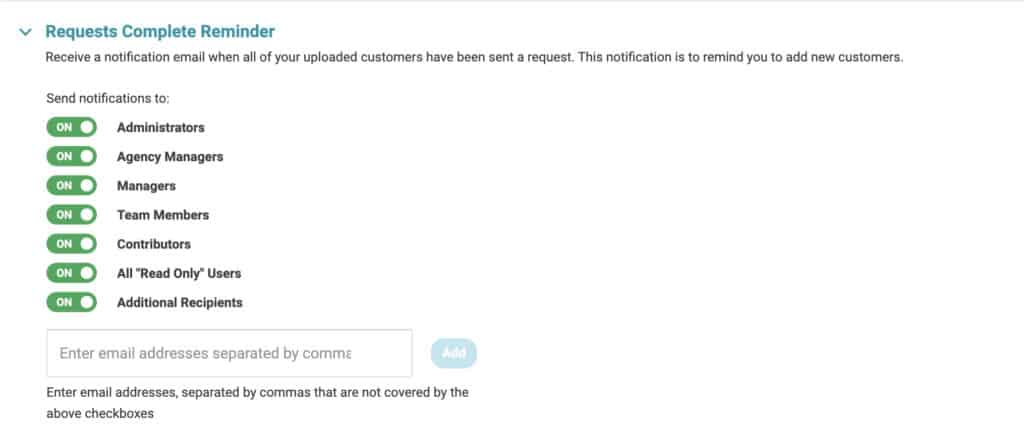
Requests Complete Reminder when all of the customers uploaded to a location have received their feedback request. When you expand this Notification Set, you’ll be able to choose:
- Which User Roles receive these notifications
- Additional Email Addresses that should receive these notifications
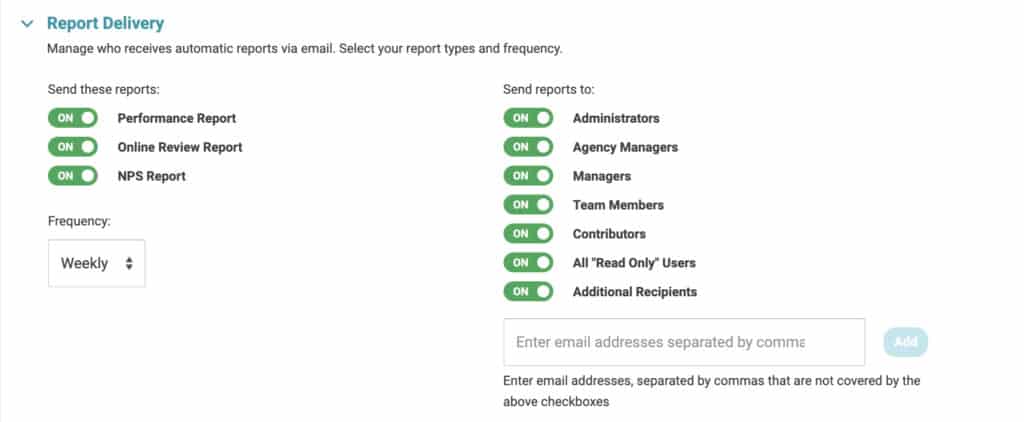
Report Delivery
When you expand this Notification Set, you’ll be able to choose
- Which type of notifications to send
- Performance Report
- Online Reviews Report
- NPS Report
- The Frequency at Which Selected Reports are Sent
- Weekly
- Monthly
- Which User Roles receive these notifications
- Additional Email Addresses that should receive these notifications